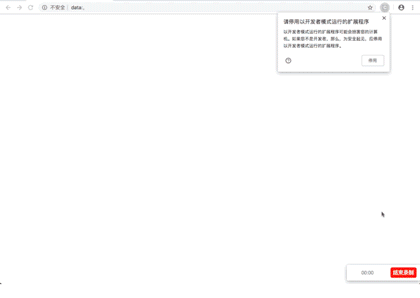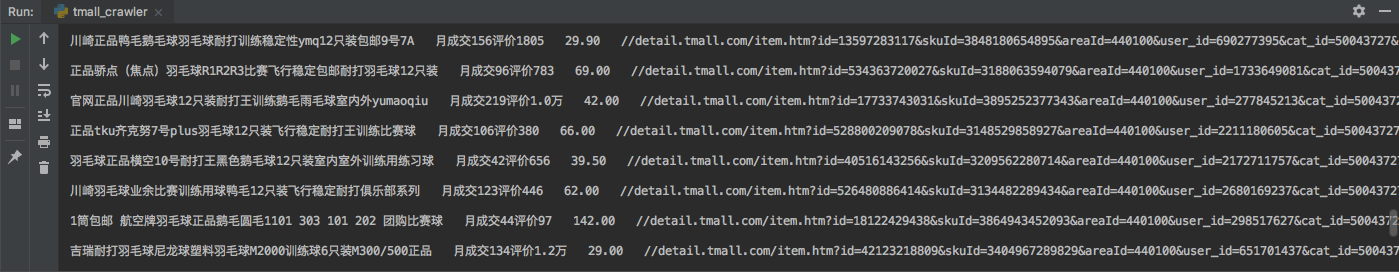当商品数量太少时会出错 加入错误判断 |
||
|---|---|---|
| .. | ||
| README.MD | ||
| example.gif | ||
| example2.png | ||
| tmall_crawler.py | ||
README.MD
天猫商品数据爬虫
使用教程
- pip install selenium
- pip install pyquery
- 点击这里登录微博,并通过微博绑定淘宝账号密码
- 在main中填写chromedriver的绝对路径
- 在main中填写微博账号密码
#改成你的chromedriver的完整路径地址
chromedriver_path = "/Users/bird/Desktop/chromedriver.exe"
#改成你的微博账号
weibo_username = "改成你的微博账号"
#改成你的微博密码
weibo_password = "改成你的微博密码"